Release status: stable |
|
|---|---|
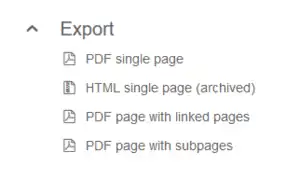 |
|
| Description | This the base extension for exports in BlueSpice |
| Author(s) | Hallo Welt! GmbH |
| Maintainer(s) | Hallo Welt! GmbH |
| Latest version | 4.2 (2022-07-28) |
| Compatibility policy | For every MediaWiki release that is a Long Term Support release there is a corresponding branch in the extension. |
| MediaWiki | 1.35 (LTS) |
| Composer | bluespice/universalexport |
| License | GNU General Public License 3.0 only |
| Download | Download extension
See BlueSpice on SourceForgeGit [?]: |
| Example | en.demo.bluespice.com |
|
Parameters
|
|
|
Hooks used
|
|
|
Hooks provided
|
|
| Quarterly downloads | 24 (Ranked 146th) |
| Translate the UniversalExport extension if it is available at translatewiki.net | |
| Issues | Open tasks · Report a bug |
UniversalExport is the base extension for other export extensions. It incorporates various modules, each serving as exporter for a particular format or type of export.
Usage / features
The export is executed taking into account the export settings (parameters, tags). It checks permissions and collects the parameters and metadata of the entities to be exported, providing the context for the export module. It supports the following export modules:
- UEModuleBookPDF
- UEModuleHTML
- UEModulePDF
- UEModulePDFRecursive
- UEModulePDFSubpages
- UEModuleTable2Excel
Installation
- Download and place the file(s) in a directory called
UniversalExportin yourextensions/folder. - Add the following code at the bottom of your LocalSettings.php file:
wfLoadExtension( 'UniversalExport' );
 Done – Navigate to Special:Version on your wiki to verify that the extension is successfully installed.
Done – Navigate to Special:Version on your wiki to verify that the extension is successfully installed.
External links
- Helpdesk: UniversalExport
This article is issued from Mediawiki. The text is licensed under Creative Commons - Attribution - Sharealike. Additional terms may apply for the media files.