Release status: stable |
|
|---|---|
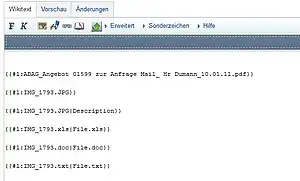 |
|
| Implementation | Parser function |
| Description | Creates links to view or download files using icons appropriate to the file type |
| Author(s) | Martin Schwindl, Martin Keyler |
| Maintainer(s) | Sophivorus |
| Latest version | 5.3 (2021-11-15) |
| MediaWiki | 1.23+ |
| PHP | 5.3+ |
| License | GNU General Public License 2.0 or later |
| Download | Download extension Git [?]: |
|
Parameters
|
|
|
Hooks used
|
|
| Quarterly downloads | 22 (Ranked 148th) |
| Translate the MsLinks extension if it is available at translatewiki.net | |
The MsLinks extension adds a button to the editor that creates links to view or download files using icons appropriate to the file type.
Installation
- Download and place the file(s) in a directory called
MsLinksin yourextensions/folder. - Add the following code at the bottom of your LocalSettings.php file:
wfLoadExtension( 'MsLinks' );
 Done – Navigate to Special:Version on your wiki to verify that the extension is successfully installed.
Done – Navigate to Special:Version on your wiki to verify that the extension is successfully installed.
Vagrant installation:
- If using Vagrant, install with
vagrant roles enable MsLinks --provision
Configuration
You can configure the icon that is associated with each file type, by adding the icon to the images folder of the MsLinks extension and setting the $wgMSL_FileTypes array appropriately. Below is the default configuration:
$wgMSL_FileTypes = [
'no' => 'no_icon.png',
'jpg' => 'image_icon.png',
'gif' => 'image_icon.png',
'bmp' => 'image_icon.png',
'png' => 'image_icon.png',
'tiff' => 'image_icon.png',
'tif' => 'image_icon.png',
'ai' => 'image_ai_icon.png',
'psd' => 'image_ps_icon.png',
'pdf' => 'pdf_icon.png',
'pps' => 'pps_icon.png',
'ppt' => 'pps_icon.png',
'pptx' => 'pps_icon.png',
'xls' => 'xls_icon.png',
'xlsx' => 'xls_icon.png',
'doc' => 'doc_icon.png',
'docx' => 'doc_icon.png',
'dot' => 'doc_icon.png',
'dotx' => 'doc_icon.png',
'rtf' => 'doc_icon.png',
'txt' => 'txt_icon.png',
'html' => 'code_icon.png',
'php' => 'code_icon.png',
'exe' => 'exe_icon.gif',
'asc' => 'txt_icon.png',
'dwg' => 'dwg_icon.gif',
'zip' => 'zip_icon.png',
'mov' => 'movie_icon.png',
'mpeg' => 'movie_icon.png',
'mpg' => 'movie_icon.png',
'wmv' => 'movie_icon.png',
'avi' => 'movie_icon.png',
'mp4' => 'movie_icon.png',
'flv' => 'movie_flash_icon.png',
'wma' => 'music_icon.png',
'mp3' => 'music_icon.png',
'wav' => 'music_icon.png',
'mid' => 'music_icon.png',
];
Usage
To insert a MsLink, simply edit a page and click on the new button in the toolbar. It will insert an empty MsLink, which you can then fill with the filename of the file you want to link to. You can also add some parameters to it, like in regular images. Below are some examples of usage:
| Description | Input | Result |
|---|---|---|
| Basic MsLink | {{#l:Testfile.pdf}} | |
| MsLink with description | {{#l:Testfile.pdf|File description}} | |
| Icon on the right side | {{#l:Testfile.pdf|File description|right}} | File description |
| Direct MsLink | {{#l:dlink|Testfile.pdf|This file will be downloaded when clicked}} |
See also
| This extension is included in the following wiki farms/hosts and/or packages: This is not an authoritative list. Some wiki farms/hosts and/or packages may contain this extension even if they are not listed here. Always check with your wiki farms/hosts or bundle to confirm. |
This article is issued from Mediawiki. The text is licensed under Creative Commons - Attribution - Sharealike. Additional terms may apply for the media files.