< Manual:Huggle
|
Note
The manual is a work in progress. Please add to it with complete, tested instructions wherever you can.
The Browser menu allows for control over the main editing interface, also known as the browser.
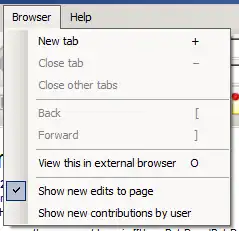
- New tab ( + ) - creates a new browsing window in a tab.
- Close tab ( - ) - closes the current browsing window. If only one is open, this option will be disabled.
- Close other tabs - closes every tab except the current one you have selected.
- Back ( [ ) - Goes back one page in the browser history.
- Forward ( ] ) - Goes forward one page in the browser history.
- View this in external browser (O) - Opens the current view in your default browser.
- Show new edits to page - Updates the Editor and article history with current changes to the page.
- Show new contributions by user - Updates the Editor and article history with new contributions by the user.
| Huggle Docs |
|
|
|
This article is issued from Mediawiki. The text is licensed under Creative Commons - Attribution - Sharealike. Additional terms may apply for the media files.