|
Wikimedia Foundation projects
Mobile Web Photo Upload
A simple mechanism for users to upload photos from mobile devices, either directly to Commons or via a Wikipedia article or other front-end to Commons
|
Rationale
The Wiki Loves Monuments app brought in a significant number of users new to Wikimedia projects. There is also at least one third-party Wikipedia file upload app available on the commercial market: Wiki Edit.
The general file uploading workflow on Wikimedia projects is very complex, requiring users to understand authorship, copyright, and licensing at a very high level. Uploads that come from camera phones can be divided into two general categories:
- Original images taken by the uploader (e.g., Wiki Loves Monuments photos) that should be uploaded to Wikimedia Commons
- This is the most common type of upload to Commons, encompassing about 75% of uploads from a random sample of 100 files uploaded in November 2012 (see chart below: original uploads in blue). This includes original photos of buildings, objects, people, and nature.
- Non-free copyrighted works (e.g., a picture of a book cover) or freely-licensed images that are not the work of the uploader (e.g., public domain images, works whose license has expired)
- This is a much less common upload type on Commons, about 25% of uploads from a random sample of 100 files uploaded in November 2012 (see chart below: reuploaded copyrighted material in red).
To see how Commons uploads subject matter compares to other popular file uploading sites, see the types of files uploaded to Flickr's Creative Commons branch (below), based on a random sample of 100 files uploaded in November 2012.
 Diagram of the file uploading cycle
Diagram of the file uploading cycle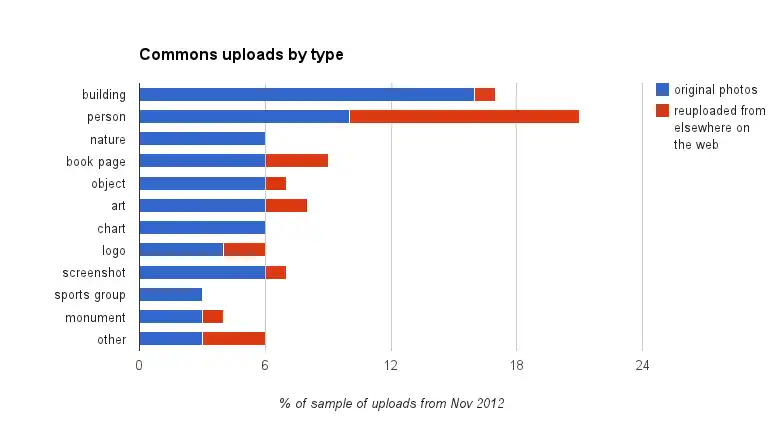 Commons uploads by type, original and reuploaded from other places on the web
Commons uploads by type, original and reuploaded from other places on the web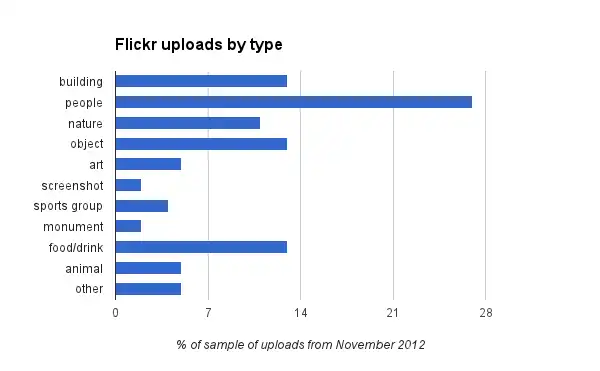 Flickr Creative Commons uploads by type for comparison/contrast
Flickr Creative Commons uploads by type for comparison/contrast
Summary
To avoid forcing new/less experienced users to deal with this complexity on a mobile device, and to leverage the most popular existing type of upload (see User research below), we are currently focusing only on uploads to Commons under one license, CC BY-SA 3.0, on the mobile web.
User research
Quantitative analysis
Baseline for number of users uploading to Wikimedia projects:
- Unique users who uploaded 1 or more files in November 2012 (non-WLM month, before mobile uploads)
| Project | Total users |
|---|---|
| Commons | 19,032 |
| English Wikipedia | 1,088 |
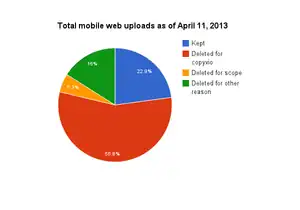
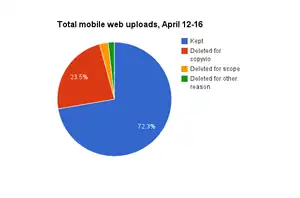
- Number of files uploaded/day in April 2013
| Date | Total uploads | Desktop uploads | Mobile uploads | % of mobile uploads from total uploads |
|---|---|---|---|---|
| April 1 | 10,846 | 10,830 | 16 | 0.1% |
| April 4 | 13,287 | 13,034 | 253 | 2% |
| April 7 | 12,782 | 12,476 | 306 | 2% |
| April 10 | 7,345 | 7,285 | 60 | 0.8% |
- Uploads/day from newly registered users (registered April 1-10), desktop + mobile
| Date | Total uploads | Deleted uploads | % of deleted uploads from total |
|---|---|---|---|
| April 1 | 825 | 340 | 41% |
| April 4 | 1,383 | 407 | 29% |
| April 7 | 1,216 | 409 | 34% |
| April 10 | 1,116 | 156 | 14% |
- Deletion stats
| As of | Total mobile uploads | Total deleted mobile uploads | % deleted from total | Total deleted for copyvio | % from total deleted for copyvio | Total deleted for scope | % from total deleted for scope |
|---|---|---|---|---|---|---|---|
| April 11 | 2,439 | 1,890 | 77% | 1,368 | 56% | 129 | 5% |
Qualitative analysis
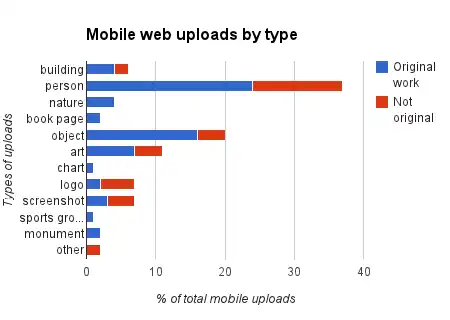
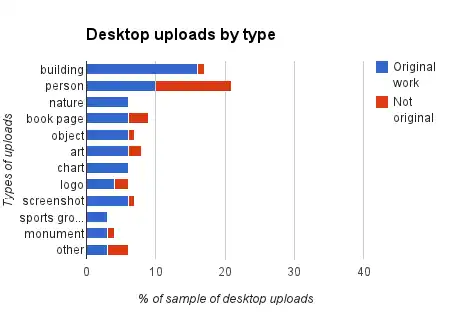
Comparison of uploads by type and original/non-original work: Desktop and mobile, based on random samples of both. The rate of people pictures is much higher on mobile web – these selfies suggest most mobile uploaders are either just testing the system or think they are being asked to upload their own photo (e.g., photo of themselves) to Wikipedia.
Breakdown of the two upload workflows by upload type/quality
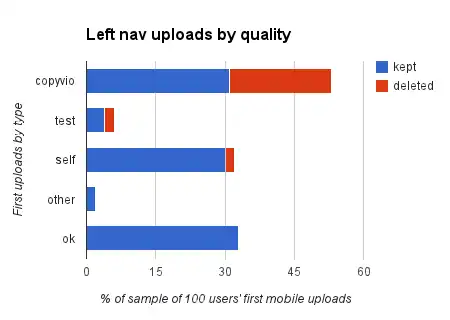
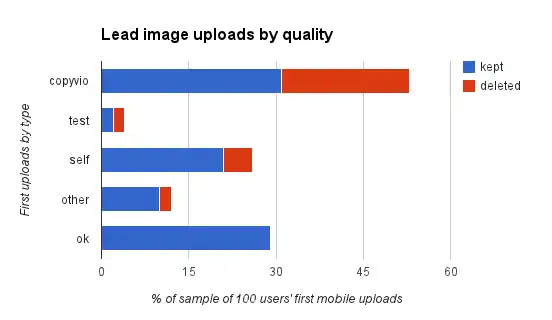
Comparison of the two upload workflows, donate image to Commons and add image to article: The data show that both workflows tend to be producing the same kinds of uploads and the same ratio of copyright violations and other inappropriate images.
User stories
- As a mobile user, I want to be able to upload pictures that I take with my mobile device camera to Wikipedia and insert them into relevant articles.
User experience
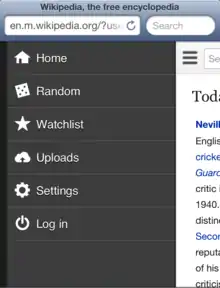
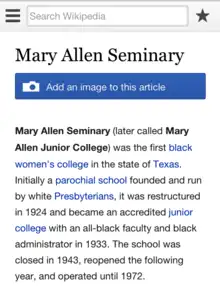
The following are steps in the two current mobile uploading workflows we are developing. All files are currently uploaded to Commons with a single default CC BY-SA license.
Donate to Commons
The user can upload a file that is not necessarily associated with any article to Commons.
- Flow
- Jane is reading Wikipedia.
- She sees Upload link in left navigation menu.
- When she taps Upload, she is prompted to login or create an account.
- After successfully logging in/signing up, she is taken to the Upload page, where she will see a list of files she has recently uploaded to Commons.
- She can choose to donate a photo from this page.
- She can upload an image from her mobile device, fill out a short description, and release it under a Creative Commons license.
- The image is uploaded to Commons and appears in her Upload list.
Insert image directly into article
- Flow
- Jon is reading a Wikipedia article that lacks a lead image.
- He is prompted by a call to action to add an image to the article.
- When he taps the call to action, he is prompted to login or create an account
- After successfully logging in/signing up, he is taken back to the article and can choose a photo to add to it.
- He can upload an image from his mobile device, fill out a short description, and release it under a Creative Commons license.
- The image is uploaded to Commons and a thumbnail is automatically inserted to the top of the article.