Release status: beta |
|
|---|---|
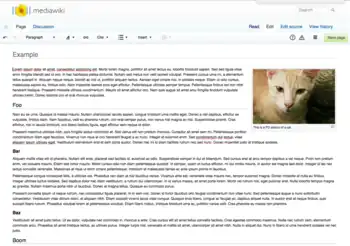 |
|
| License | GNU General Public License 2.0 or later |
| Download | Download skin Git [?]: |
| Example | Example on Skins wiki |
| Public wikis using | 14 (Ranked 76th) |
| Public wikis using as default skin | 4 |
| Translate the Apex skin if it is available at translatewiki.net | |
| Vagrant role | apex |
| Issues: | Open tasks · Report a bug |
Apex is a skin designed to respond to screens of different sizes. It is a concept still under development. One of its key features is pulling the table of contents out into a fly-out menu on the right of the page, making it accessible without overpowering the page.
This skin may not work correctly on mobile devices.
Installation
- If using Vagrant, install with
vagrant roles enable apex -p
Manual installation
- Download and place the file(s) in a directory called
apexin yourskins/folder. - Add the following code at the bottom of your LocalSettings.php file:
wfLoadSkin( 'apex' );
 Done - Navigate to Special:Version on your wiki to verify that the skin is successfully installed.
Done - Navigate to Special:Version on your wiki to verify that the skin is successfully installed.
To users running MediaWiki 1.24 or earlier:
The instructions above describe the new way of installing skins using wfLoadSkin(), since MediaWiki 1.25. If you need to install this skin in earlier versions, instead of wfLoadSkin( 'apex' );, you need to use:
require_once "$IP/skins/apex/apex.php";
(To run a skin on an earlier release, you may need to download the version of it tagged for that release from Special:SkinDistributor.)
| This skin is included in the following wiki farms/hosts and/or packages: This is not an authoritative list. Some wiki farms/hosts and/or packages may contain this skin even if they are not listed here. Always check with your wiki farms/hosts or bundle to confirm. |
This article is issued from Mediawiki. The text is licensed under Creative Commons - Attribution - Sharealike. Additional terms may apply for the media files.