Release status: stable |
|
|---|---|
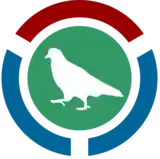 |
|
| Implementation | Beta Feature, Database, User interface, PHP, Search |
| Description | Setup an enterprise MediaWiki server with simple commands |
| Author(s) |
|
| Latest version | 31.18.0 (2022-11-07) |
| MediaWiki | 1.31.12 |
| PHP | Meza installs PHP 7.1 |
| Database changes | Yes |
| License | MIT License |
| Download | GitHub: Installation guide RELEASE NOTES |
| Translate the Meza extension if it is available at translatewiki.net | |
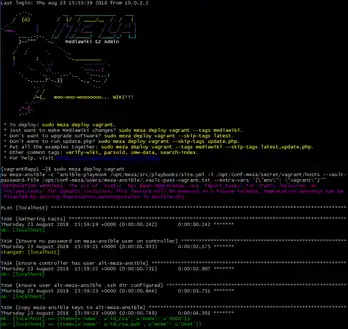
Meza is a MediaWiki administration program which enables the easy install and maintenance of MediaWiki.
Why Meza?
To make it possible for everyone to have a modern, fully-featured MediaWiki installation. Standard MediaWiki is easy to install, but increasingly its newer and better features are contained within extensions with more complicated install procedures. Additionally, they may be particularly difficult to install on Enterprise Linux derivatives (e.g. Red Hat, CentOS, etc.). This project aims to make features like VisualEditor, CirrusSearch, etc., easy to install, backup, reconfigure, and maintain in a robust and well-tested way.
Who is using Meza?
- NASA JSC
- NASA GRC (Glenn Research Center) Armstrong Test Facility
- And more discussing it in the Meza channel on app.element.io
- Not using Meza because it doesn't support the config you need? Complain on this Phabricator task or this GitHub issue!
Requirements
- System Requirements:
- 4GB RAM minimum suggested. For trying out Meza with 2GB RAM or even less, see Meza/Setup on a low-memory system
- 2.5GB minimum available free space in /opt (Linux)
- Operating system:
- Linux, either CentOS 7 or RedHat 7 (Debian 9 has beta support on the
32.xbranch) - Mac, Windows, or Linux using the Vagrant or Virtual Box install instructions
- Linux, either CentOS 7 or RedHat 7 (Debian 9 has beta support on the
- Minimal install: Attempting to install it on a Linux server with many other packages already installed may not work properly due to conflicts
- Mail: meza does not configure any mail services. A mail service such as postfix needs to be configured separately from meza in order for the meza deployed wikis to send mail from the system. If a service like postfix can not be configured at the system level, basic outbound SMTP can be configured within Meza via the $wgSMTP mediawiki variable provided in a file such as
/opt/config-meza/public/postLocalSettings.d/smtp.phphowever while using using $wgSMTP may be adequate for basic mediawiki email notification, it may not work with extensions that require a system level mail service.
See Meza/Known Enterprise Challenges for challenges, conflicts, and common errors.
Install
There are step-by-step explanations of how to set up Meza in the following environments:
- Install with Vagrant: This is the easiest way to try Meza on your personal computer
- Install on Virtual Box: This requires a little more work, but is good if you don't like Vagrant
- Install on existing server: This assumes you already have a server you can SSH into
- Install on Wikimedia Cloud VPS instance: If you want to configure a Wikimedia Cloud VPS instance for MediaWiki with Meza
- Install on multiple servers: Install Meza components separately on different servers
Upgrading
If you have Meza 31.x or greater
Run sudo meza update X.Y.Z (where X.Y.Z is the version you want, like 31.18.0) to get the latest version. Then deploy it with sudo meza deploy your-environment-name.
If you have an older version of Meza
If you have an older version, see Meza/Upgrade from Meza 27.x.
Autodeployer
You can define a version of Meza to use in your config, and by changing your config you can automatically upgrade Meza. See more about Autodeployer.
Usage
After install you'll have a fully functional MediaWiki wiki farm installation with VisualEditor, CirrusSearch, Semantic MediaWiki, and many other extensions. With your new installation, you can do the following:
- Deploy upgrades and configuration changes using the
meza deploycommand just like you did for initial install- Commands – Describes available commands and their directives, including the Ansible playbook command and its associated tags.
- Upgrade Meza to get new versions of Meza, MediaWiki, extensions, etc
- Add and Delete wikis to your wiki farm using the
meza create wikicommand - Install additional extensions by modifying
MezaLocalExtensions.yml - Setup SAML authentication if you have single sign-on using SAML
- Meza/Public config
- Meza/Secret config
- Meza/Importing data
- Meza/Rebuild SMW data and search index
- Meza/Scripts
- Meza/Configuration options
- Meza/per site access and read permissions
- more documentation on its way
Features
- Meza installs MediaWiki 1.31 and many extensions like VisualEditor and CirrusSearch. Older versions of Meza install MediaWiki 1.27 and 1.30. See Meza/Upgrade from Meza 27.x for info on upgrading to a newer version of Meza.
- ExtensionList - Table of Meza installed extensions vs User installed, including code owner and installation method.
- Performance monitoring
- Autodeployer
Misc Enterprise Configurations
- Configuration File version control
- Periodic Cron jobs
- Meza/Ensuring users get the latest file
- Meza/Setting up a common uploads wiki
- Meza/Setting up a Cross-Site Notifications
More documentation
- All pages about Meza
- All Talk Pages
- Meza/Glossary
- Meza/FAQ
- Meza/Directory structure - A helpful overview of directories, including what files are modified by sysadmins and what are deployed by the Meza application.
- Issue tracking (GitHub)
- Emulate the Travis CI test setup for development purposes
- Meza/Version history
- Table of Enterprise MediaWiki User's Enterprise Requirements
- Meza/Development
- Meza/Notes on Implementing a Pywikibot
How to contribute
The name
Meza was originally named for David Meza, who was Chief Knowledge Architect at NASA JSC and granted access to the first Linux-based server used for MediaWiki at JSC. It has since come to also stand for "MediaWiki E-Z Admin".