i have soldered out buttons and replaced them with wired in USB mouse. Mouse itself is connected to device. Is it possible to wire those cables to GPIO in Raspberry PI model 2. And control clicks via python? I have little project to do but must be used hardware click.
I am attaching photos what i have done so far.

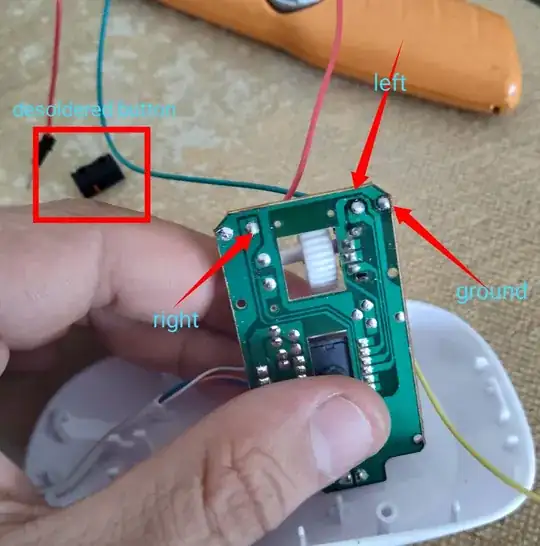
And this page for reference: https://www.google.com/amp/s/electropeak.com/learn/tutorial-raspberry-pi-gpio-programming-using-python-full-guide/amp/
How can i put it all together? What else would i need?
Thanks for any tips. What i was thinking is connect ground to grd pin in rpi gpio and use pin 18 and resistor for left button wire to control it via python.
Current in button is 2.7V. I am newbie please shine some light over it for me.
I dont want to burn my PI on first try that is why im asking here. All tutorials i have found was about input but not much about output of GPIO Thanks!
=======PARTIAL CONCLUSION AND PROBABLY BEST ONE====================== Would be using OPTO-COUPLER, witch creates isolated environment between RPI and EXTERNAL Device such as separately powered usb mouse in my case even knowing that power is more-less than 5v (and could be manageable via GPIO itself to do what it need to be done such as pressing button?).
Its a lot safer to use OPTO-COUPLER. Instructions and video can be found here: https://youtu.be/pYENAGK8qH4