I have created a Real-time camera server using the Raspberry PI and I can access the live feed through the static IP address of Raspberry Pi over the LAN. But I want to create something like:
- When the Raspberry PI is turned on, it will have a Wi-Fi name.
- When I open my mobile phone Wi-Fi setting and search for Wi-Fi available there will be displayed the Raspberry PI name and after clicking on the Raspberry PI name I have to enter the password and then after connecting to Raspberry PI, I will be able to view live feed through Mobile app or in a browser(Which will be I think basically accessed through the IP address of Raspberry PI after connecting to it).
I am not able to find a way to achieve the first and second steps? Any guide or tutorial link Please share.
I am also searching but couldn't find it as I don't know its proper term.
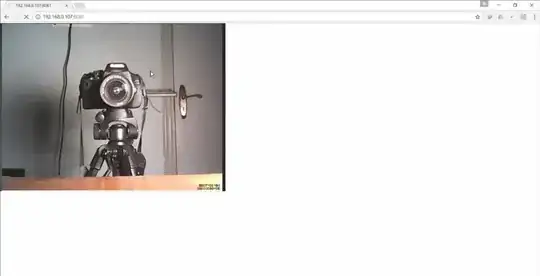
http://raspberrypi:8080and shows the output to a web-view box. If you have connected to the raspberry pi, everything is going well and if you disconnected, it shows a message which can be "something went wrong, make sure the connection of the raspberry pi wifi". – M. Rostami Feb 04 '20 at 12:51to create Raspberry Pi as an access point but raspberry pi isn't acting as a WAP
– Lucifer Feb 05 '20 at 07:52wlan0? Which part do you stock? – M. Rostami Feb 05 '20 at 07:54http://192.168.1.1:2050therefore open up this page to make sure is it working. NOTE THAT there is some bugs/policy with different smartphones so you should test the captive portal with different devices to make sure there is a problem. Please do it step by step. At first, make sure the hotspot is OK, I mean if you connect a smartphone, will that phone access to the internet. Then, if it's done without any problem, configure device as a captive portal system. Bear it in mind that if the internet connection is disabled, the splash page not works. – M. Rostami Feb 06 '20 at 15:07