I have a simple IR detection device that looks like this...
I hook the GRD into ground, I hook the VCC into the Raspberry Pi 5v, I hook the EN into GPIO 21 and the OUTPUT to GPIO 20. Then I created this code...
from gpiozero import Button, LED
from signal import pause
from time import sleep
print("Starting the sensor")
engageSensor = LED(21)
pir = Button(20)
engageSensor.on()
# Also tried...
# pir = MotionSensor(20)
# pir.wait_for_motion()
# print("Motion detected!")
while True:
print(f'running ${pir.is_pressed}')
sleep(1)
But I can't seem to get anything to work. It seems to turn on and based on the LEDs on the board detect my hand in front of it, but I never see it recognize it in python.
What am I missing?
Update
I also tried
from gpiozero import LineSensor
from signal import pause
sensor = LineSensor(20)
sensor.when_line = lambda: print('Line detected')
sensor.when_no_line = lambda: print('No line detected')
pause()
And
from gpiozero import LightSensor
sensor = LightSensor(20)
while True:
sensor.wait_for_light()
print("It's light! :)")
sensor.wait_for_dark()
print("It's dark :(")
But again I see the (s1?) LED on the board flash but nothing to stdout. (Neither print message)
I can use this with just straight GPIO...
from gpiozero import LED, LineSensor
from signal import pause
import RPi.GPIO as GPIO
GPIO.setmode(GPIO.BCM)
GPIO.setup(20, GPIO.IN, pull_up_down=GPIO.PUD_DOWN)
engageSensor = LED(21)
engageSensor.on()
while True:
output = GPIO.input(20)
if(output != 1):
print(GPIO.input(20))
And it seems to work, 1 normal 0 when something is seen. How should this be translated to GPIOZero?
**Adding Arduino wire diagram **
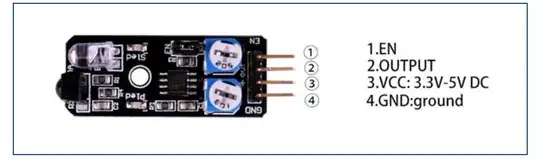


LineSensornotMotionSensorhttps://gpiozero.readthedocs.io/en/stable/api_input.html#linesensor-trct5000 – ben_nuttall Apr 18 '20 at 22:23