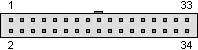The short answer is NO you cannot use 40 pin ATA/IDE cables for GPIO on the PI.
While it is easy to get cables without the blocked pin, the main issue is that each connector internally shorts seven of the pins together. This is because in the ATA spec they are all ground, but it could be terminal for your pi.
I have verified this with a standard (80 wire) cable bought from Maplin.
The shorted pins are 2,19,22,24,26,30 and 40 which, if you are not careful will connect the 3V3 to several of the GPIO lines and a DNC (Do-Not-Connect), which is likely to fry you pi as soon as you turn it on.
If you are careful (or lucky) you can orientate it so that it only connects GPIO lines together, in which case as long as you keep all those lines at the same level (e.g. all low) then you might get away with it.