I bought a raspberry pi2 and 7 inch waveshare touchscreen. The SD card came along with the system already flashed. It turns on and everything works, but how do I activate the virtual keyboard. Do I need a USB keyboard initially to do so?
Asked
Active
Viewed 2.9e+01k times
1 Answers
59
First thing to do:
- Open terminal
Second you will need to update the repositories:
sudo apt-get update
An upgrade to the whole system isn't needed but it is recommended:
sudo apt-get upgrade
Now we can install the virtual keyboard:
sudo apt-get install matchbox-keyboard
Rebooting is recommended:
sudo reboot
Now you can access the keyboard:
Menu >> Accessories >> Keyboard
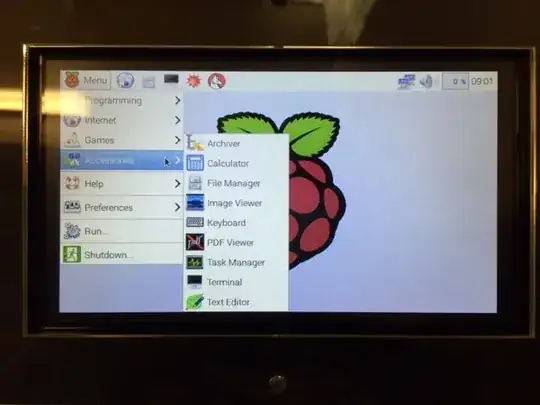
If the keyboard isn't visible on the menu you can enable it by going to:
Menu >> Preferences >> Main Menu Editor
There you will be able to enable the keyboard.
If everything has gone perfectly you will now have an onscreen keyboard.

DISPLAY=:0 matchbox-keyboard &. It will show up and you'll be able to type commands if you only have a mouse connected. – Lalylulelo May 06 '17 at 07:27at-spi2-coreon raspbian) – novwhisky Oct 19 '22 at 17:45