I am getting EXT4-FS error on Raspberry Pi 3 randomly. I am attaching a screenshot from the display here:.
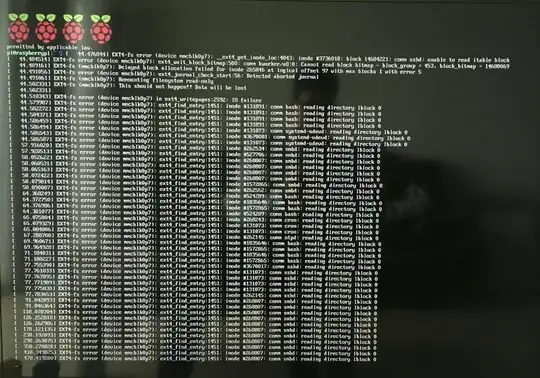
After every restart it works normally for a few hours and then crashes. I am running latest version of Raspbian on it. Pi is powered through power adapter. Any ideas why this happening? Is the SD card corrupt? I am not able to find this log in syslog.
Image Transcript
EXT4-fs error (device mmcblk0p7): __ext4_get_inode_loc:4043: inode #3736018: block 14684221: comm sshd: unable to read itable block
EXT4-fs error (device mmcblk0p7): ext4_wait_block_bitmap:500: comm kworker/u8:0: Cannot read block bitmap - block_group = 453, block_bitmap = 14680069
EXT4-fs (device mmcblk0p7): Delayed block allocation failed for inode 265846 at logical offset 97 with max blocks 1 with error 5
EXT4-fs error (device mmcblk0p7): ext4_journal_check_start:56: Detected aborted journal
EXT4-fs (device mmcblk0p7): Mounting filesystem read-only
EXT4-fs (device mmcblk0p7): This should not happen!! Data will be lost
EXT4-fs error (device mmcblk0p7) in ext4_writepages:2592: IO failure
EXT4-fs error (device mmcblk0p7): ext4_find_entry:1451: inode #131891: comm bash: reading directory lblock 0
(last message repeats several times)