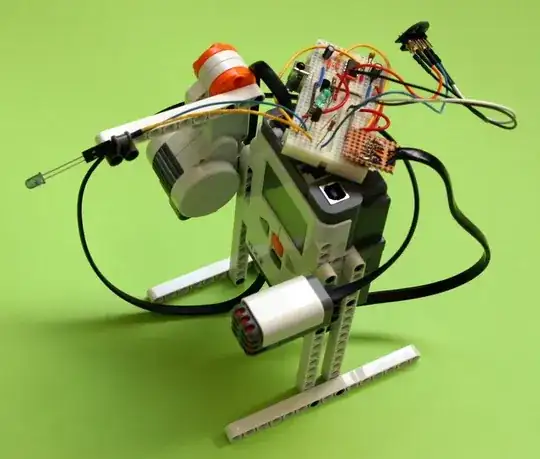I'd like to find a way to make my Raspberry Pi control some Lego motors, and as a bonus I'd like to make use of one or more optical sensors.
Normally, Lego robotics make use of the Mindstorms "brick" controller - this appears to be expensive and mostly redundant if you have a Raspberry Pi to issue commands. The Mindstorms controller is a processor and a motor-controller which can run without connection to a PC but lacks Ethernet and many features of modern computers.
Is there any alternative platform that will allow me to control and receive data from Lego creations?
FYI, this is for a simple bug alerting machine. The device will monitor the status of a Jenkins test framework and perform an action depending on the number of unit-test cases which are failing. The raspberry pi will poll a web-page which contains some easily parsed XML. If the number of bugs > 0, then we'd like to to make the Raspberry Pi start driving the machine.