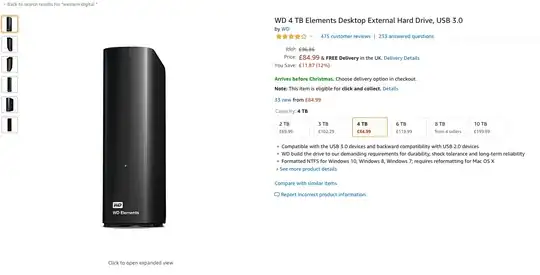I'm considering the purchase of this external hard-drive to mount on my raspberry pi :
Apologies for such a basic question but there should be no issue using this drive with 'Raspbian Stretch with desktop' and sharing it's content using the raspberry pi over home network. Note : I'm planning to share the drive using the raspberry pi, not home router.